"I need to delete a student's submission to a Moodle assignment (she accidentally uploaded the wrong assignment)."
Our reply:
Moodle handles that a little differently than we might prefer. Depending on whether you have the Assignment settings configured, your student may or may not be able to simply edit or make a second submission with the correct file. Either way, you should be able to:
- click into the Assignment
- click the "View all submissions" button
- select the checkbox to the left of the student's name
- click the "With selected…" dropdown, "unlock submissions" and the "Go" button:
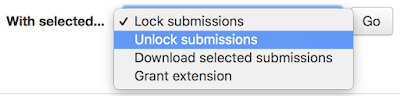
That should enable to student to resubmit to the Moodle Assignment with the proper file.
Yes, it would be more straightforward if there was a "delete submission" option in that dropdown menu, but I think Moodle wants to keep the submitted file on a "better to have and not need than need and not have" theme.
No comments:
Post a Comment