Want to make the body text in your Gmail messages stand out from the crowd, and/or make it more readable than the regular system default ol' font and size most everyone else uses? Get yourself a new default text setting! Click the little gear button in the upper right in your Gmail, and then click on Settings:
From there, look for the "Default text style" area. Here is how I have my Gmail default text set:

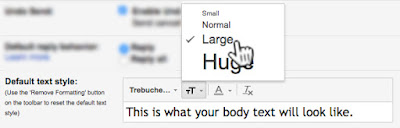
No comments:
Post a Comment